Androidworld reader Tom is a Telegram expert and occasionally explains why Telegram is useful. This time it’s Telegram’s very comprehensive search function.
This is how you can search in Telegram
Telegram has good search features that are constantly being improved. For example, Telegram uses hashtags (@) and hashtags (#) so that search results can be improved as much as possible. In Telegram version 7.8, saved messages were recently given a magnifying glass, as per popular demand, to simplify searching.
1. Search Telegram
In the chat overview, you’ll find the well-known magnifying glass at the top right, while the app search is hidden in the three dots of the menu. With this magnifying glass, you can search for users, groups, bots and channels all over the world. Telegram searches directly in your messages and after you enter the fourth character, you also get ten global results. Use the @ sign if you want to search for a specific username or bot and use # if you want to search using keywords.
2. Search with hashtags
For example, in my private channel “Invoices” I can search using multiple search terms for the hashtags I’ve added to Invoices and Receipts. Examples are #bol #mediamarkt #household #guarantee. You can then scroll through the results using the arrows in the lower right. Advice: Start your first message in the channel with all the tags you use to speed up your search because everywhere you tap # in Telegram is the same search.
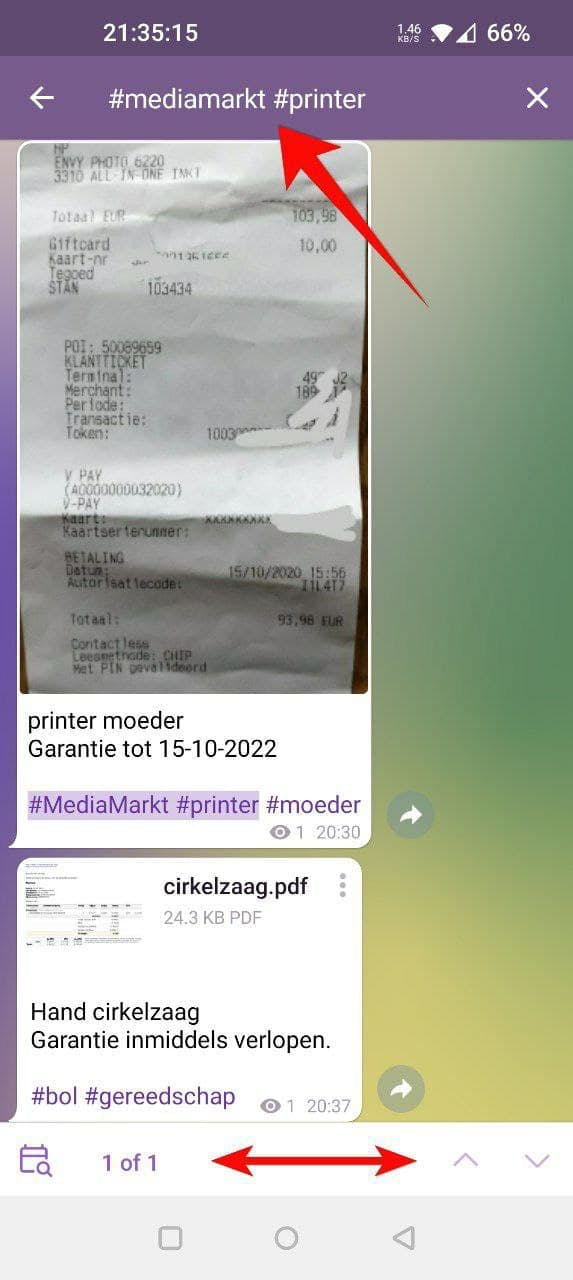
3. Search for files by contacts or groups
Another option is to search for files of a specific contact or group on different types of media. To do this, go to the media tab via the magnifying glass and type the initials of the contact or group, select it and browse the results in the different tabs. Select the media you are looking for and click the eye in the top bar to take you to the message in the chat or forward it directly. Advice: You can add a keyword or tag behind the person provided they add it in the caption of a photo/file. This search method is useful if you have many files with the same name because you are searching for specific media.
4. Search groups, channels or chats
In addition to the general search in Telegram, you can also search more specifically in groups, channels or chats. From the menu in a group or chat, choose search and you can search for messages by person or date at the bottom. Tip: Choose 2013 to go to the first post in a group or channel.
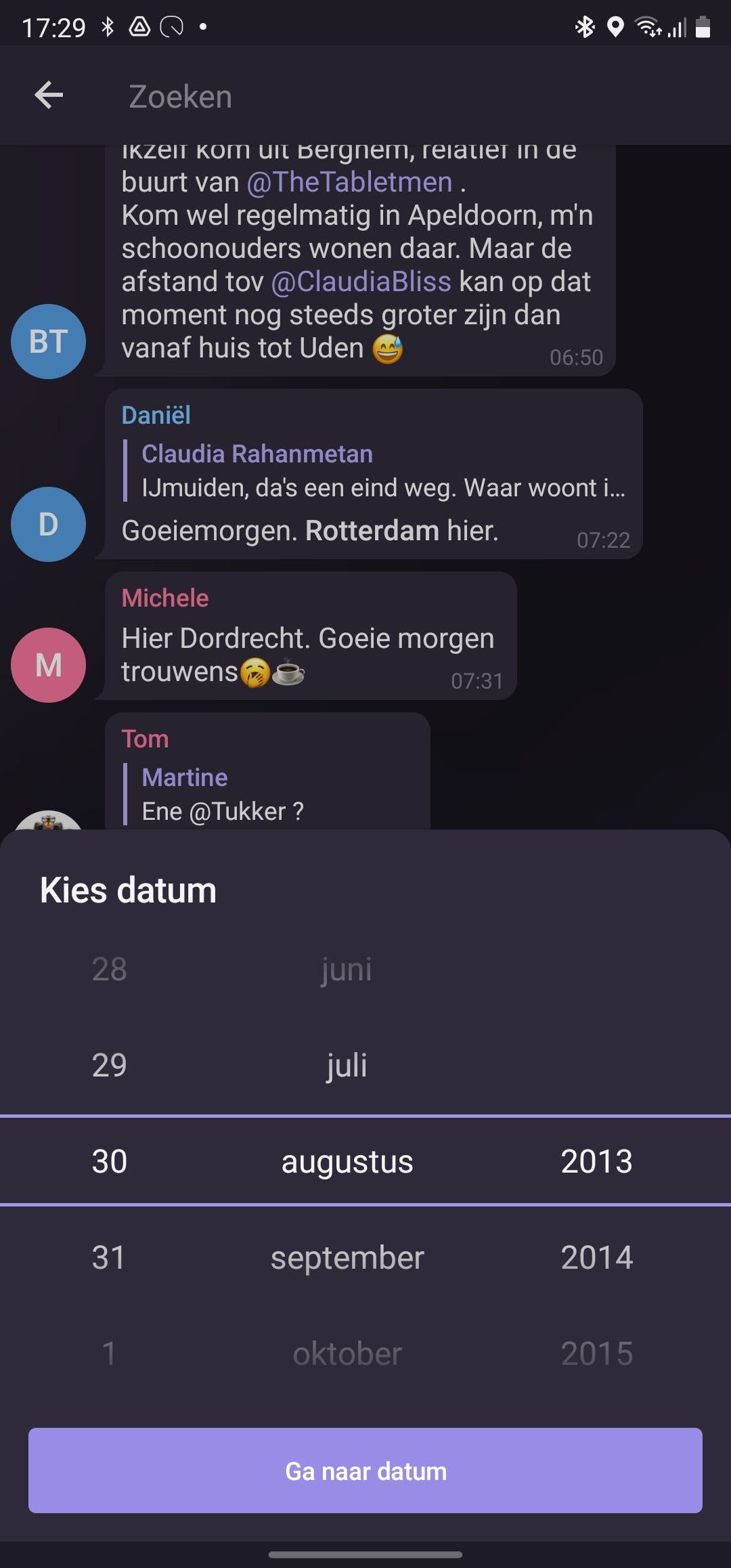
If you want to be able to find something, it may be useful to associate a different # with it directly. Advice: Create multiple private channels to organize and optionally add your partner as admin. You can constantly change and complete messages in channels, and you can also replace images or file with another one.
More useful Telegram tips
Tom has also written extensive videos on how to keep those in the house informed via Telegram When you are on vacation and how to get Manual Telegram bots can use. Are you missing a feature in Telegram? You can here Make suggestions or like other suggestions so they can be implemented. Will you start with Tom’s tips in Telegram or are you already using it? Let us know in the comments below this article!

“Lifelong entrepreneur. Total writer. Internet ninja. Analyst. Friendly music enthusiast.”









More Stories
iPhone SE 4: Bigger screen and Face ID according to new rumors
Belgian co-production with acclaimed actor Crispin Glover selected for Toronto Film Festival
Helldivers 2 Escalation of Freedom update will be released on August 6