Collecting excess inbox at one of your email addresses is simple. Fortunately, it's also easy to delete that huge amount of unread or unread emails. It does not take months to do this, unlike collecting them.
People with just one email address are becoming increasingly rare. This means that one is better maintained than the other. Additionally, many of them have a specific email address dedicated only to things like contests or (one-time) logins. These addresses are rarely visited and often fill up quickly. This address is often from Gmail, because it's easy to create. Of course, let's be honest, because for many web applications Google is the first thing that comes to mind.
However, sometimes you want to address this type of digital hoarding and simply collect the majority of these emails and throw them in the trash. This is also useful in the case of Gmail, because storage space in Google accounts is not an endless barrel. Your emails, Drive, Google Photos all share the same 15GB of space. By emptying your Gmail account every now and then, you can also create some digital breathing space. Fortunately, this can be done very quickly and is even very simple.
-
Step 1 – Log in
As always, we start from the beginning. Activate the Gmail app on your phone or go to the website and sign in, if it hasn't already been done automatically.
-
Step 2 – Inspection round
Although you want to hide those dozens or hundreds of emails (more precisely) as quickly as possible, it's still a good idea to double-check everything. You probably already kept one here and there because it interested you at the time. You may not want to say goodbye to a helpful article or that photo from an event where you appear with the keynote speaker. If necessary, save it in a separate folder, under a new title. You can always give them a star to mark them as important.
-
Step 3 – Choose
Check everything? Are you sure that every email that still exists can be banished to the eternal digital void? Then you can click on the box at the top left which you will find above all the other boxes. This will select all visible emails in your inbox. You can use the arrow to make a selection (hence the asterisk in step 2). The option will then appear on the right to select all emails and not just those in the visible section.
-
Step 4 – Remove
Just a few more clicks and you can experience that great feeling that can't be compared to anything, the ultimate pleasure: an empty inbox. Take these few clicks literally. When you click Trash to delete selected emails, this only applies to the first fifty emails in Gmail. If you select (many) more, you will have to do this several times. Then there is just that happily empty space, ready for renewal. Because now you're telling yourself that you'll never let it get to that point again, but we all know that's a vain hope.
There are often a number of unread copies among the pile of deleted emails. You don't have to open that ad for office materials you receive every week or the spam from that nonprofit you once sponsored to know that they no longer matter to you. That's why you now have a number of unread messages in the trash. If you're like a lot of other people and can't see it, go to that folder and empty the Trash permanently. Neat and tidy.

“Lifelong entrepreneur. Total writer. Internet ninja. Analyst. Friendly music enthusiast.”







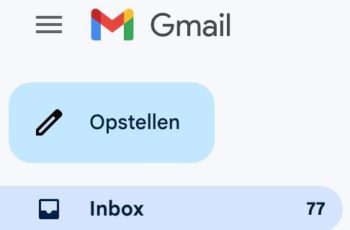

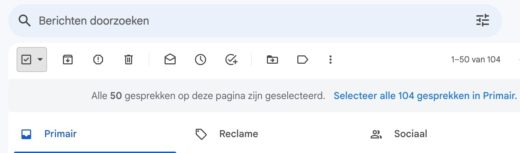




More Stories
iPhone SE 4: Bigger screen and Face ID according to new rumors
Belgian co-production with acclaimed actor Crispin Glover selected for Toronto Film Festival
Helldivers 2 Escalation of Freedom update will be released on August 6